|
|
Inter Mine Dependencies Specify pushback dependencies between mines |
Inter Mine Dependencies
To access this panel:
-
In the All Mines Scheduler Settings dialog, select the Inter Mine Dependencies tab.
In a Multimine project, the Scheduler Settings dialog will display an Inter Mine Dependencies panel in place of a Pushback Dependencies panel.
Where multiple mine operations are underway, it is common for mines to be mined consecutively or with a fixed time lag.
For example, mine B starts a few years before completing mine A, and ore will be crushed at one mine at a time (crusher will be moved from Mine A to Mine B). Any ore mined from Mine B while Mine A is in operation needs to be stockpiled.
The Inter Mine Dependencies panel allows you to define pushback dependencies between mines of a Multimine project.
In general, the procedure for doing this is:
-
Select a Leader Mine from the list of all mines in the project, and one of its pushbacks
-
Select the Follower Mine and one of its pushbacks. Note that the Follower Mine must be different from the Leader Mine.
-
Optionally, select the Define Bench Lag box and enter the lag integer value. If this check box is selected, it indicates that parallel mining of Leader and Follower push backs is possible. For example, to start mining the Follower pushback B in Mine Z after 3 benches of pushback A in Mine Y have been extracted, the set up would be as follows:
Leader Mine: Mine Y
Leader Pushback: A
Follower Mine: Mine Z
Follower Pushback: B
Define Bench Lag: Enabled, 3
Bench lag values are normally a positive number. Negative values are allowed but their effect would be to reverse the roles of Leader and Follower.
If the Define Bench Lag check box is disabled, this indicates that the entire Leader pushback must be mined before the Follower pushback extraction can start (i.e. a Finish-Start dependency). In this case, the form will show a message indicating this situation, e.g.: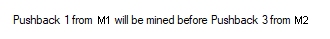
-
If the specified dependency doesn't already exist, click Add dependency to save the dependency. If a dependency of the same configuration already exists, you will be able to Remove dependency.
-
Show next dependency allows you to see all the dependenices currently saved, if multiple dependencies exist.
|
|
Related Topics |
|
|
About Scheduling PushbacksScheduler EssentialsAbout MMSMMS Essentials |
Copyright © Datamine Corporate Limited
JMN 20045_00_EN


